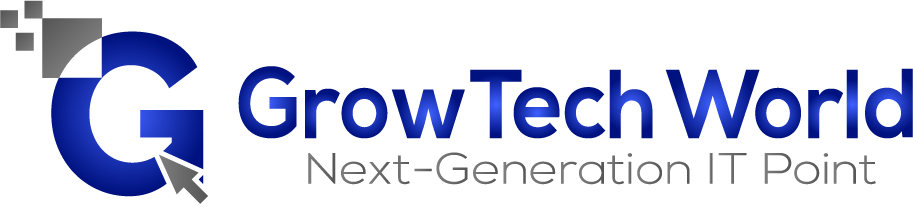Understanding the Android App Ecosystem
The Android App Ecosystem is a vast, ever-growing network of applications designed for use on Google’s mobile operating system. With hundreds of thousands of apps available on the Google Play Store alone, it can be daunting to try and understand what the Android app ecosystem is all about.
In this blog post, we’ll take a closer look at Android app development and how it affects you as a user. We’ll discuss the components that make up this ecosystem, the different types of apps available and some of the benefits associated with using Android apps. We’ll also give an overview of the market and discuss the importance of making sure your app is compatible with all versions of Android. Lastly, we’ll talk about how you can get started developing your own Android app.
What Is The Android App Ecosystem?
The Android App Ecosystem is an interconnected group of software programs designed to run on devices powered by Google's mobile operating system (Android). It includes an extensive library of applications written in Java or Kotlin such as games, productivity tools, music, and video players, social media platforms, etc., which are available to download online via the Google Play Store or other third-party sources.
The Android app ecosystem is comprised of a large number of components. These components work together to make the experience of using an Android device or app more enjoyable. The main components are:
• The Google Play Store: This is the main platform where you can find and download apps for your device. It contains millions of apps, games, music, movies, books, and other digital content.
• Developer APIs: These allow developers to access data from third-party services and use them within their own apps. For example, a developer might be able to use the Twitter API in order to display tweets in their own news app.
• SDKs (Software Development Kits): A collection of tools that allow developers to create and package their apps for deployment on Android devices.
• IDEs (Integrated Development Environments): Software tools used by developers for creating, testing and debugging mobile applications.
Types Of Apps
Android apps come in all shapes and sizes, with some being just one single activity while others may include multiple activities, fragments (smaller parts of activity) or even activities with different screens within each fragment. Generally speaking though, there are four main types of Android apps:
• Standalone Apps: These are apps that run independently of other apps and don't require any additional software or hardware. They are usually designed to perform one specific task, such as a game or calculator.
• Hybrid Apps: These apps combine both native code (code written specifically for the Android operating system) as well as web-based code in order to create an app that can be used both online and offline.
• Multi-Platform Apps: These are apps that can be used on multiple mobile operating systems, such as Android, iOS and Windows Phone.
• Web Apps: These are web-based applications that can be accessed through a browser on any smartphone or tablet device.
There are many benefits associated with using Android apps over other types of software, including:
• Cost Savings: Developing Android apps is often a much more cost-effective way to get your product out there than developing native code for multiple platforms. Additionally, there are plenty of free or cheap resources available to help developers get up to speed quickly with the development process.
• Reach And Distribution: With access to millions of users all around the world, the Android platform offers developers unprecedented reach and distribution opportunities. This means that apps designed for Android can reach far more people than those designed for a single platform.
• Customization: The Android operating system is highly customizable, allowing developers to tailor the experience to their user’s needs and preferences. This means that apps can be designed to provide users with the features that are most important to them, making the user experience more enjoyable.
• Open Source Software: Much of the code used in developing Android apps is open source, meaning developers don't need to pay royalties or licensing fees in order to use it. This makes it much easier and more affordable for developers to create apps without having to worry about potential licensing issues down the road.
The Android Market
The Google Play Store is the largest app store in existence and offers millions of apps and games to users around the world. It provides developers with the opportunity to make their app available on a massive scale, but it also means they must be aware of certain app store policies when submitting their app.
Google has certain requirements for all apps submitted, such as providing accurate information about your app and making sure your app does not contain any content that violates its Developer Distribution Agreement (DDA). Additionally, it's important for developers to keep up with the latest version of Android and make sure their app is compatible with all versions.
Getting Started With Android App Development
Getting started with Android app development can seem intimidating at first, but there are plenty of resources available to help guide you through the process.
First, decide what kind of app you want to create and figure out the features you want it to have. This will help you determine what kind of coding language and tools you’ll need to use. Once you have a plan in place, there are a number of online courses and tutorials available for learning Android app development. Additionally, most software development kits come with example projects that can help you get up and running quickly.
Finally, it’s important to make sure your app meets Google’s requirements for submission to the Google Play Store. Make sure your code is well-written, organized and bug-free before submitting it for review. Additionally, make sure your app works on both phones and tablets as well as different versions of Android.
In conclusion, understanding the Android App Ecosystem is essential if you want to develop apps that can reach a vast audience across multiple platforms. By familiarizing yourself with the components that make up this ecosystem, you’ll be in a better position to develop apps that provide users with the features they need while also fitting in with Google’s guidelines. Additionally, by making sure your app is compatible with all versions of Android and submitting it to the Google Play Store, you’ll increase your chances of reaching a larger audience. With the right resources and a bit of guidance, getting started with Android app development can be an enjoyable and rewarding experience.