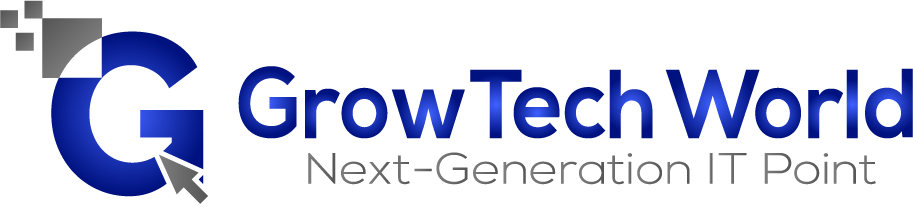Best Practices for Designing an Android App
Designing an Android application is a relatively complex process. It can involve a wide variety of different technologies and tools to ensure your app looks and works its best. Whether you’re an experienced developer or just starting out, it’s important to get the basics right so that you can create a successful application. Here are some of the best practices for designing an Android app.
1. Make Use of the Android Design Guidelines
The Android Design Guidelines are a set of guidelines and standards created by Google for developers looking to create amazing apps for the Android platform. The guidelines, which cover everything from creating good layouts to designing user flows, were designed to help developers create high-quality apps that provide a great user experience. If you’re beginning work on your own Android app, it’s important that you familiarize yourself with these guidelines so that you can implement them in your own design process.
2. Consider User Expectations and Interactions
When it comes to designing an Android app, one of the most important things to consider is user expectations and interactions. After all, if users can’t intuitively navigate through your app, understand what each button does and complete tasks efficiently, they won’t have a good experience. This is why it’s essential that you understand how users are likely to interact with your app, and design your app’s flow and its navigation accordingly.
3. Focus on Simplicity
When it comes to developing an Android app, simplicity is key. It’s important to ensure that your design is as clean and minimalistic as possible in order to provide the best user experience. Not only will this help ensure that users can focus on the most important tasks, but it will also help prevent cluttered interfaces. Additionally, while colors can be used to provide visual cues, they should be used sparingly and only when absolutely necessary.
4. Use Platform-Specific Elements
An important part of designing an Android app is understanding platform-specific elements. Android apps have their own set of widgets and design elements which are designed specifically for the platform, so it’s important that you make use of them in order to give users a more native experience. Additionally, this will also help minimize development time since you won’t have to code custom features from scratch.
5. Make Use of Navigation Patterns
Navigation patterns allow developers to create a consistent user experience by following certain conventions when it comes to navigation. There are a few different types of navigation patterns that you can use, depending on the type of app you’re developing. For instance, if you’re creating a gaming app, you might want to opt for the “floating head” pattern which allows users to quickly access their current game state from any page in the app.
6. Test Early and Often
Testing is an important part of the design process, and it should not be overlooked. As soon as your app is ready for testing, it’s important that you start running tests in order to identify and fix any issues with your design. Not only will this help ensure that your app works as intended, but it will also help improve user experience by ensuring that your design is optimal for all devices and platforms.
7. Follow Usability Best Practices
It’s essential that you follow usability best practices when designing an Android app in order to ensure the user experience is at its best. This includes following things such as accessibility standards, designing tap targets that are large enough for users with larger fingers, or using animations to provide visual feedback. Additionally, the use of good typography can help improve readability and make text easier to read on smaller screens.
8. Design for Multiple Screens
Finally, when it comes to designing an Android app, it’s important to keep in mind that it will likely be used on a wide variety of different devices with different screen sizes and resolutions. This is why it’s essential that your design is flexible enough to accommodate all of these different devices. This can involve making use of responsive design techniques such as media queries and flexible layouts. Alternatively, you can create multiple versions of your app optimized for different platforms and devices.
In conclusion, designing an Android app can be a complex process, but if you follow these best practices you will be well on your way to creating a successful application. From understanding the Android Design Guidelines to making use of platform-specific elements, testing your app early and often and following usability best practices, there are many steps you can take in order to ensure the success of your app.