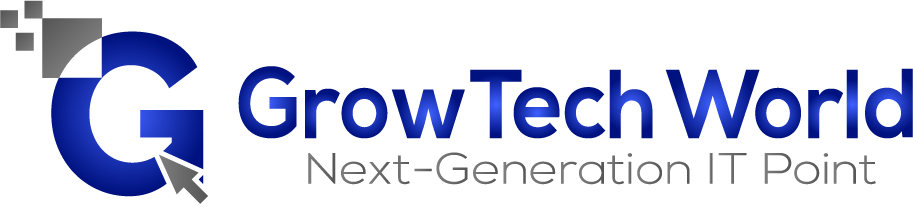Top 10 Tips for Optimizing Your Android App for Performance
As an Android developer, you know how important app performance is. An app with poor performance will quickly be dismissed by users, so it’s essential that you understand the techniques available for optimizing your Android app for maximum performance. Fortunately, there are many techniques that you can use to boost your app's performance, from ensuring adequate memory and battery management to optimizing user interface design and code structure. In this blog post, we’ll take a look at 10 tips for optimizing your Android apps for better performance:
1. Use the Latest APIs
The Android platform is constantly evolving and adding new features as part of each new version. By using the latest Android APIs and other development tools, you can ensure that your application is up-to-date with the latest coding conventions and take advantage of any new built-in optimization features that may be available on devices running newer versions of the Android OS. In addition, using the latest APIs will also help ensure compatibility across different versions of the OS.
2. Optimize Memory Usage
Memory management is a crucial factor in Android app performance optimization. Be sure to use memory efficiently by avoiding unnecessary memory allocations, freeing up memory once it is no longer needed and avoiding caching data unnecessarily in RAM or on disk. Also, use the appropriate Android SDKs to help manage memory usage on devices.
3. Use a Multi-threaded Architecture
Developing your Android app with a multi-threaded architecture can help reduce the complexity of your app and improve the overall performance of the application. A multi-threaded architecture enables you to better manage asynchronous tasks, which can help improve user experience by allowing users to interact with content while background tasks are running.
4. Reduce Your Code Complexity
Eliminating unnecessary code from your Android app can drastically increase its performance and stability. Be sure to review all of your classes and methods and make sure they are concise and optimized for maximum performance. Also, consider refactoring your code regularly to improve readability, maintainability, and scalability.
5. Optimize Network Usage
Network usage is another important factor that impacts an Android app’s performance. Whenever possible, optimize your network calls by reducing response latency and bandwidth usage by making sure that requests only contain the data necessary to complete the task at hand, such as compression or partial requests (e.g., fetch only what you need). Additionally, use caching techniques (e.g., storing data locally) whenever appropriate to reduce network requests.
6. Use Appropriate Animations and Graphics
When used properly, animations and graphics can enhance the user experience of your Android app. However, overusing animations and graphics can also have an adverse effect on performance. Be sure to use appropriate animations and graphics for the task at hand so as to not adversely impact your app’s performance. Additionally, make sure that you are using the best image formats for your application (e.g., .png or .jpg) as well as ensuring that images are optimized for size where appropriate.
7. Leverage Hardware Acceleration When Appropriate
Android devices can take advantage of hardware acceleration when performing intensive operations, such as rendering graphics or playing audio/video content. To make use of hardware acceleration capabilities, check that your application is running on devices with a supported GPU (Graphics Processing Unit) and then leverage APIs like OpenGL ES 2.0 or RenderScript to help boost performance when processing hardware-accelerated content.
8. Ensure Battery Management
Monitoring battery consumption is important for any mobile application, but especially ones running on Android devices that contain a limited battery capacity. Make sure to keep your application’s battery usage in check by optimizing network usage and background tasks and turning features off when they are not needed. Additionally, you can use the Battery Historian Tool to help analyze and identify inefficient battery usage patterns.
9. Optimize the User Interface Design
When optimizing your Android application’s user interface, aimed to provide the best experience possible for your users. This can include using visual cues to convey information quickly, leveraging smooth transitions for animations, and using common elements throughout the application (e.g., icons, fonts). Utilizing a consistent design language across your app can also help to improve overall user experience and thus performance.
10. Benchmark Your App Performance
Finally, benchmarking is an important technique that enables you to measure and track the performance of your Android application over time. You can use tools like Android’s System Tracing Tool or other available benchmarking tools (e.g., Geekbench) to get more accurate insights into the performance of your application over time and identify any potential bottlenecks in order to optimize them where appropriate.
By following these 10 tips for optimizing your Android app performance, you can ensure that your application runs smoothly and provides a positive user experience for all of your users. In addition, these techniques will also help to ensure that your application stands out from the crowd and provides a better overall user experience than competing applications.
When it comes to optimization, there are many different techniques available to you as an Android developer, from reducing code complexity and memory usage to leveraging hardware acceleration when appropriate. With the right approach and the right tools, optimizing your app performance can be a simple process that yields great results and gives your app the competitive edge it needs to succeed in today’s ever-changing mobile landscape.