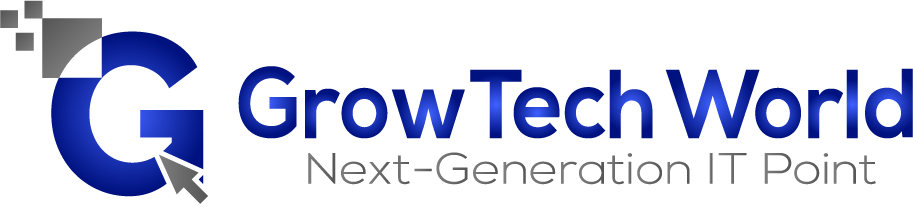Top Five Android Development Tools 2023
Android development is one of the most popular fields in the world of software development, with users demanding more and better apps every day. With the right tools, any Android developer can create amazing experiences on their devices. There are a ton of android development tools available to make your work easier and more efficient. Here are our top five picks for Android development tools that you should consider if you plan on becoming an Android developer.
1. Android Studio: Android Studio is a popular IDE for developing applications for Android devices. It's built on the IntelliJ IDEA platform, a powerful Java-based environment for software development. With plugins, editors, and templates for both beginners and experienced developers, Android Studio provides everything a developer needs to create beautiful apps quickly and efficiently.
2. Firebase: Firebase offers an extensive suite of helpful tools that can help streamline your development process. From authentication and real-time databases to analytics reports and machine learning APIs, Firebase has everything you need to build powerful and successful mobile applications with maximum speed and minimal effort. With its simple integration into existing projects and comprehensive documentation, Firebase makes it easy to go from idea to product quickly.
3. Gradle: Gradle is an open-source build automation system that provides the perfect platform to build and deploy Android apps quickly. It’s a powerful and flexible tool that can automate everything from compiling and packaging to deploying and managing components. With Gradle, you can easily manage versions, create clean builds for release, and quickly test your changes before deployment.
4. Android SDK: The Android Software Development Kit (SDK) is an essential part of any Android development project. It helps developers create applications by providing essential tools, libraries, debuggers and much more. The Android SDK also includes Google Play Services, which makes it easier for developers to integrate APIs like Google Maps into their apps.
5. Android Device Monitor: Android Device Monitor is a great tool for debugging and profiling any application running on an Android device or emulator. It provides real-time insights into the performance of your app, including CPU usage, memory utilization, network traffic data, etc., allowing you to identify problems quickly and optimize your code.
These are our top five picks for the best tools available for android development today. However, it’s important to realize that every developer’s needs are different; every project is unique in its requirements and challenges. Therefore don't forget to take a look at all the available options before making a final decision, and always use the tools that best meet your needs.
As Android development continues to evolve, there are new tools being released every day. Some of them may not be appropriate for your particular project, so make sure to conduct a thorough research to ensure you’re picking the best tool for the job. With the right set of tools, any ambitious developer can create amazing android apps and experiences for their users.