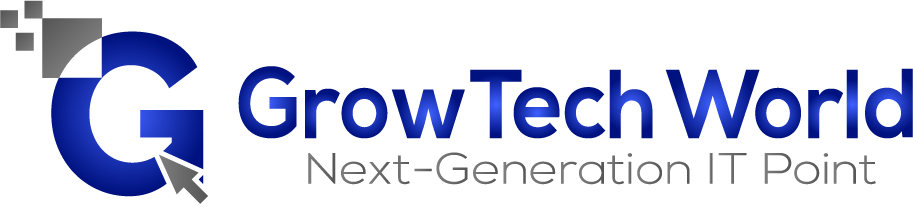Five Steps to Take When Developing an Android App
Android is the world’s most popular mobile operating system and it is also the most commonly used OS for creating apps. If you’re considering developing an Android app, there are certain steps you should take. This blog post outlines five important steps you need to take when developing an Android app.
First, decide what type of app you would like to create. Android apps come in a variety of types, such as productivity apps, photo-editing apps, content streaming services, games, etc. Once you’ve decided on a type of app that you would like to create, it’s time to start planning out the design and development process of your project.
Second, create a mockup of your app design using wireframes or other prototyping tools like Figma or Adobe XD. Wireframes are great for visualizing how each screen will look and function before you get into writing code for the actual app. Creating a mockup helps to ensure that all the features and functions that you want in your app are present in the final version of the product.
Third, use an appropriate development environment for coding your Android app. The Android Software Development Kit (SDK) is available for free from Google and contains all the necessary tools, libraries and documentation for creating an Android app. You can also use specialized development environments like Unity, Xamarin and other popular frameworks to help you create an app safely and efficiently.
Fourth, test and debug your app for compatibility issues with different devices, versions of Android OS and any other circumstances that may affect the user experience. Conducting thorough tests in the beginning will save you a lot of time in the future by confirming that all features of your app work correctly on various devices and versions of Android.
Finally, once you’ve tested your app and are happy with the results, it’s time to upload it to Google Play Store. Here you need to provide details about your app such as its name, description, screenshots, category selections etc. You’ll also need to set a price for your app or if you want it to be available for free. After uploading your app and fulfilling any additional requirements from Google Play Store, your app will be ready for public use!
Developing an Android App is a complex process but these five steps should help get you started on the right track. Remember that the success of your project depends largely on how well you plan and execute each stage of development so plan ahead, stay organized and don’t be afraid to ask for help when you need it. Good luck developing your Android app!