Tips for Optimizing Your Android App for Performance
As an Android app developer, optimizing your app for performance is crucial to providing a great user experience. Slow or poorly performing apps can frustrate users and lead to negative reviews, while fast and smooth apps can keep users engaged and coming back for more. In this blog post, we will provide some tips for optimizing your Android app for performance.
Use the Latest APIs and Libraries
Using the latest APIs and libraries can help improve the performance of your app. New APIs are often designed to be more efficient than their predecessors, and new libraries can help streamline your code and make it easier to optimize.
Minimize Memory Usage
Memory is a precious resource on mobile devices, and apps that use too much memory can slow down the entire system. To minimize memory usage, you should avoid loading large images or files all at once, and release resources when they are no longer needed.
Optimize UI Performance
The user interface is a critical part of any app, and slow or jerky animations can detract from the overall experience. To optimize UI performance, you should use hardware acceleration wherever possible, minimize the number of redraws required, and avoid doing heavy processing on the UI thread.
Profile Your App
Profiling your app can help you identify areas that are causing performance problems. There are many profiling tools available for Android, including Android Studio's built-in profiler, which can help you identify CPU, memory, and network bottlenecks.
Cache Data
Caching data can help reduce network usage and improve the performance of your app. You can use tools like the Android caching framework to cache data on the device, or use third-party libraries to cache data in memory or on disk.
Use Multithreading
Multithreading can help improve the performance of your app by allowing you to perform long-running tasks in the background. You should use the Android AsyncTask class or other multithreading libraries to avoid blocking the UI thread and keep the app responsive.
Optimize Network Usage
Network usage can be a significant source of performance problems in mobile apps. To optimize network usage, you should minimize the number of requests made, use caching whenever possible, and use efficient network protocols like HTTP/2.
Use ProGuard
ProGuard is a tool that can help reduce the size of your APK and improve the performance of your app. It works by removing unused code and obfuscating the remaining code to make it harder to reverse engineer.
Test on Real Devices
Testing your app on real devices is critical to ensuring that it performs well on a variety of hardware configurations. You should test your app on a range of devices with different screen sizes, resolutions, and processing power to ensure that it performs well across the board.
In conclusion, optimizing your Android app for performance is critical to providing a great user experience. By using the latest APIs and libraries, minimizing memory usage, optimizing UI performance, profiling your app, caching data, using multithreading, optimizing network usage, using ProGuard, and testing on real devices, you can create a fast and responsive app that users will love.
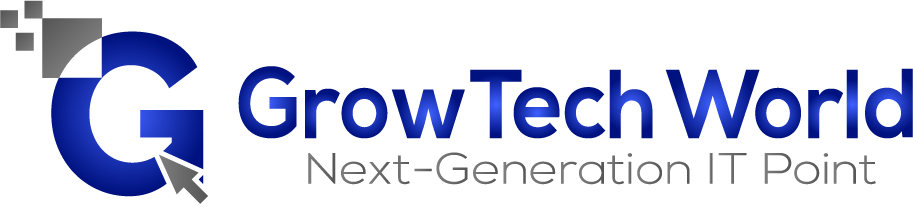
.jpg)



